-Swipe to removed added
-Moddified kernel to run init.d at boot
-Custom lockscreen(more will come)
-zipalign
-deodexed all apk
-new custom boot sound
-new boot animation(from my threads)
-ics UI
-ics lidroid toggle
-tollbox added one apk multy functionality
+instal/uninstall
+power saver added
+auto personal data backup (sms/contact)
+app backup added
+many more

-ics style setting
-transparent background
-minor bug(samsung keypad now work)

Slim blue outline


Aosp themed for ultimate v2



------------------------------------------
Blueblack lock

-------------------------------------------
Baseband

-------------------------------------------
Themed ultimate suave theme v2
Only work for this rom thanks to pwanyadav for this



------------------------------------------
Home screen
------------------





-----------------------------------------
Toolbox


-------------------------------------------
Wp7theme
Thanks to deathnotice for this

http://forum.xda-developers.com/show....php?t=1528091
M.U.R v2 [Merruk Ultimate Rom v2]
WP7 Transformation
![M.U.R v2 [Merruk Ultimate Rom v2] WP7 Transformation M.U.R v2 [Merruk Ultimate Rom v2] WP7 Transformation](http://farm8.staticflickr.com/7097/7167988197_774e18e8d3.jpg)
![M.U.R v2 [Merruk Ultimate Rom v2] WP7 Transformation M.U.R v2 [Merruk Ultimate Rom v2] WP7 Transformation](http://farm8.staticflickr.com/7211/7167988919_0e681fe4c4.jpg)
![M.U.R v2 [Merruk Ultimate Rom v2] WP7 Transformation M.U.R v2 [Merruk Ultimate Rom v2] WP7 Transformation](http://farm8.staticflickr.com/7227/7167988843_9c11af029d.jpg)
![M.U.R v2 [Merruk Ultimate Rom v2] WP7 Transformation M.U.R v2 [Merruk Ultimate Rom v2] WP7 Transformation](http://farm8.staticflickr.com/7078/7353198676_ba10ab230e.jpg)
![M.U.R v2 [Merruk Ultimate Rom v2] WP7 Transformation M.U.R v2 [Merruk Ultimate Rom v2] WP7 Transformation](http://farm8.staticflickr.com/7233/7167988745_1a51fce01a.jpg)
![M.U.R v2 [Merruk Ultimate Rom v2] WP7 Transformation M.U.R v2 [Merruk Ultimate Rom v2] WP7 Transformation](http://farm9.staticflickr.com/8145/7167988645_7b8b7ae09f.jpg)
![M.U.R v2 [Merruk Ultimate Rom v2] WP7 Transformation M.U.R v2 [Merruk Ultimate Rom v2] WP7 Transformation](http://farm9.staticflickr.com/8159/7167988697_bd59a86f2a.jpg)
![M.U.R v2 [Merruk Ultimate Rom v2] WP7 Transformation M.U.R v2 [Merruk Ultimate Rom v2] WP7 Transformation](http://farm8.staticflickr.com/7098/7353198440_f500df73a8.jpg)

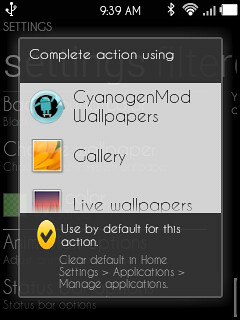
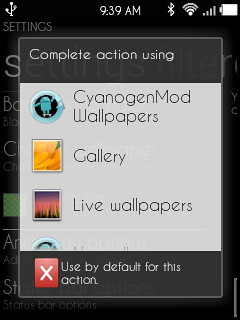
![M.U.R v2 [Merruk Ultimate Rom v2] WP7 Transformation M.U.R v2 [Merruk Ultimate Rom v2] WP7 Transformation](http://farm8.staticflickr.com/7231/7353198202_2b5f58102e.jpg)
Rom Link: Here
Link 2
Link 3
-------------------------------------------
Smartkeyboard: Here
link 2
Install normally
-------------------------------------------
Wallpaperpack: Link
link 2
Estract it normally
-------------------------------------------
Blue black lockscreen:
link
Flash via cwm
link 2
Slim blue outline lock
link
------------------------------------------
Ultimate suave themed
link
Flash via cwm
link 2
Aosp themed
link
link 2
Flash thru cwm
----------------------------------------
Keyboard fix:
link
link 2
Open rootexplorer replace samsung keypad with this set permissions rwrr reboot and enjoy
-----------------------------------------
-Based on dxle1
-Swipe to removed added
-Moddified kernel to run init.d at boot
-Custom lockscreen(more will come)
-zipalign
-deodexed all apk
-new custom boot sound
-new boot animation(from my threads)
-ics UI
-ics lidroid toggle
-tollbox added one apk multy functionality
+instal/uninstall
+power saver added
+auto personal data backup (sms/contact)
+app backup added
+many more

-ics style setting
-transparent background
-minor bug(samsung keypad now work)

-------------------------------------
HOW TO:
-place ultimateromv2.zip on your sd
-boot in to cwm/stock recovery fine

-choosse wipe data/wipe cache
-choosse install zip
-choose ultimateromv2
-wait till succesed
-done
-enjoy
After homescreen skip added google account(ignore error)
Install smartkeyboard and goto setting use smartkeyboard as deffault keyboard

Enjoy
Note
 pen rootexplorer navigate to system/etc/ init.d folder change permissions of initial.d folder to rwxr-xr-x
pen rootexplorer navigate to system/etc/ init.d folder change permissions of initial.d folder to rwxr-xr-x
Reboot
 enjoy
enjoy-----------------------------------------
HOW TO INTEGRATED M.U.R V2 WITH MERRUK KERNEL:
To integrated v2 with merruk pre final v2
Try this step
-Flash merruk kernel choose what method that u want
Odin or kernel flasher is fine
-next step if it booting u are good to go
-Install system108
-Reboot twice
(In this step u will loose ur su acces)
-but u can do this trick to get ur super user acces back open su and then go to settings uncheck su acces and check it again do this everytime u rebooted ur phone
Now u have merruk kernel installed on v2
To make a2sd work flash dtapp2sdsigned.zip
To make droidwall work
Flash droidwall modules from irfan bagus or misktv threads
Enjoy now u have powerfull device
With droidwall swapped a2sd support and long battery life

Hope this TUT NOT CONFUSING USER HAHAHA
do it by ur own risk.
Note:importants reminders
Since merruk kernel have an issue with busybox
U can do this trick
Open superuser.apk
Setting uncheck root acces and then check again do this step everytime u had rebooted ur phone

Thanks to adi_aishiteru for experimenting this step by step
Best regards evanlocked















0 (mga) puna:
Post a Comment