With Screenshots
1. copy the adobe flashplayer & lib.zip to ur sd card or extract the lib.zip in your pc then copy to ur sdcard
2. then install the Adobe_Flash_Player_11.1.111.9.apk
3. after installing go to ur root browser whenever u prepare (i prepared rootexplorer)
3. go to data/data/then go to com.adobe.flashplayer
4. open the folder com.adobe.flashplayer then delete the existing lib folder
5. after deleting replace it with the one i attach
6. after replacing go again to data/data/com.adobe.flashplayer/lib
7. then there are 2 file there (libflashplayer.so & libstagefright_froyo.so)
8. set the permisson of libflashplayer.so to
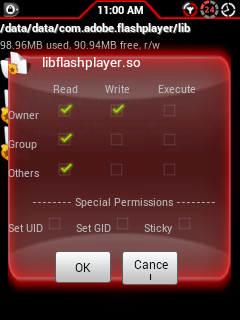
9. then set the permission of libstagefright_froyo.so to
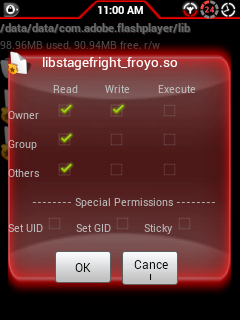
10. then set the permission of lib folder to
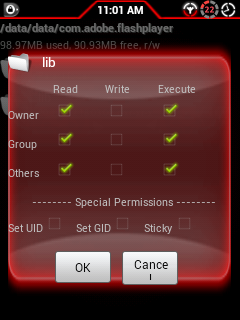
11. then last set the permissino of com.adobe.flashplayer folder to

and your done!!! it's fully working on my little sgy.. and it's fully working on stock rom and any custom roms..
HOPE IT HELP..
.
.















0 (mga) puna:
Post a Comment