Powered by exclusive algorythms, this full-featured player allows you to skip songs without using your or touching the screen.
This app uses the Proximity sensor (see video tab on how to turn your phone off and on without touching any buttons), the proximity sensor is located just above the samsung logo on the phone, so when you want to play or change music, you just don't have to touch the phone anymore.
Walking, dining, driving, partying : there is a sensor mode for each situations !
5 easy-to-access modes are available :
- Wave over : Wave your hand in front of your device (5cm max) to play/skip current song. Hold it 0.5s to pause. The proximity sensor we use is generally located around the device front speaker.
- Pocket : Lock the device, put in your pocket, slap it to skip current track.
- Hammer : Put the device on a surface like a table, hit the table to skip current song. WARNING: using the device loudspeaker can produce enough vibration to fire the action ! (you can adjust sensitivity if needed)
- Custom : In case you feel the need to use different sensor settings. Set wich sensors you want to enable, set sensitivty and your own action for each sensor events !
- Sensors disabled : Sensors are disabled, you can only use buttons to control the player.
Additional features :
- library browsing by artist, genre, folders...
- equalizer (android > 2.3)
- on-the-go drag'n drop playlist
- smart search bar
- home screen widget
Although this app has lots of bugs on it, you just need to turn on the auto updater to download the updates automatically. Hopefully this app will be bug free soon.
DOWNLOAD HERE
.







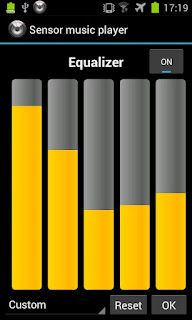

















0 (mga) puna:
Post a Comment