Just follow the simple steps to have this set up on you android phone. This is really useful if you don't have enough load on your phone to connect or if you don't have wi-fi access but have data plan on PC.
Installation for PC
1. unzip the rar on your pc and then open the android tool as shown on pic below
For the phone
Now install the apk for the phone, then go back to pc and connect your USB cable. Once connected just click on "connect" button in the android tool.
Enjoyed this tutorial? A comment will let me know that you did.
.



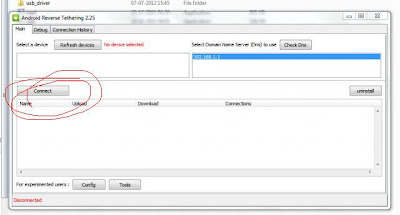













0 (mga) puna:
Post a Comment