You may have heard about setting permissions once you move or push an app to the root of your phone. By the way what do you mean about root?
Root is that you can access the directory which your system files are placed.
Alright now for setting permissions:
What you need are apps that can browse through your root directory of your galaxy y. One of the most trusted apps are root explorer (download on apps page).
Once you have some scripts or apps that you need to push/move to your root phone directory, like bootanimations, you need to set permissions for the system to recognize the file.
1. Long press on the file
2. scroll down and choose permissions.
3. choose the required permissions and reboot
common examples when written are r(read) w(write) x(execute)
don't be confused, usually we write it on just one line ex: rwx
if we need to set it to the three categories like owner, group, others we write it as
rwx
rwx
rwx
or
rwxrwxrwx
Here is what it will look like
So that's how.
.


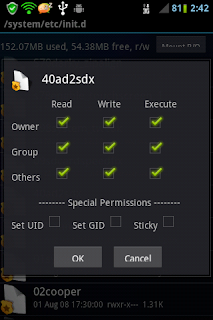













0 (mga) puna:
Post a Comment