This works the same with the previous apk graber that you can install as a google extension, but this one uses a different and tested method. This tool is called apk leacher that you can use on your computer to extract an apk from the google market for faster downloads.
This is really useful if you have issues downloading using your galaxy y, or if you need a back up apk file that you can use later. One of the few things I've learned during this whole process is that you can almost download all free apps including some paid apps if it allows you.
Main Uses:
- Download apps from market to pc
- Version checker
DOWNLOAD HERE
How to use this tool;
1. First you will need to configure the settings so that it will run. During the first time you will run the program. It will ask you for your email address that you used on the phone (gmail), your password and your device ID (see 2).
2. How to get Device ID
On your phone's main screen, go to your phones dialer and type in *#*#8255#*#*. You will get a similar image just like the one you get below. The underlined part is the device ID that you need to use to config real apk leacher.
3. Downloading and version check
Just run the program and search simply by typing in any apps or games you want. Once you have a list displayed, you will get your version installed on your phone and the version available on the android market. Once you've decided to update or install, Just right click and click on download to downloading.
Note:
- If you don't trust this tool in giving out your email and password, don't try
- Fully tested and working
- You will need the latest JRE or java installed for this to run or be installed. Check oracle site for updates.
.
source





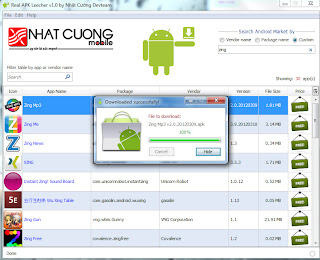













0 (mga) puna:
Post a Comment